FREE MOBILE CALLS USING PC
100% Free Call From PC To Mobile Or Landline Phone
There is a very simple trick to make FREE calls using your PC to any Mobile no or Landline no of your choice to any side of the world.
This sounds is unbelievable...
But it is true. In next few lines I am going to disclose the trick and after you read it fully, you will make your first call and must post your comment in this article thanking me a lot, I am sure about it.
Steps to Make Free Phone Calls
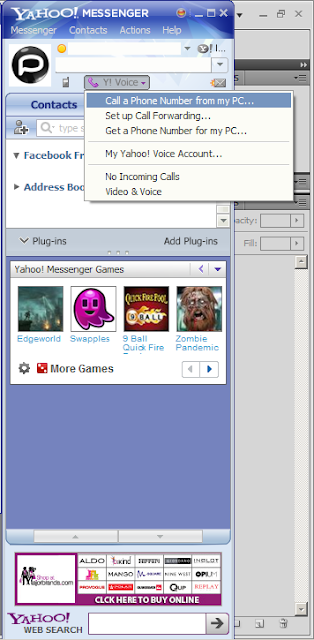
This sounds is unbelievable...
But it is true. In next few lines I am going to disclose the trick and after you read it fully, you will make your first call and must post your comment in this article thanking me a lot, I am sure about it.
Steps to Make Free Phone Calls
1. Install YAHOO MESSANGER which supports the Voice Message (Latest Version).
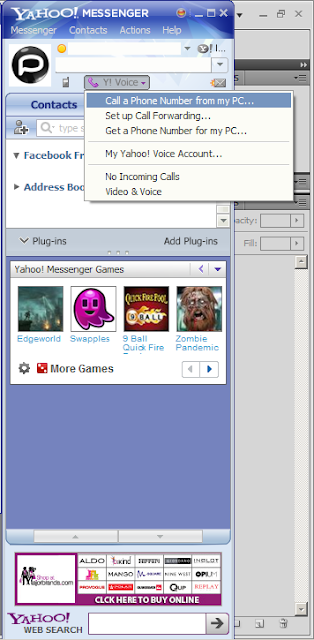
2. Log-in to Messenger.
3. Configure your Microphone and Headphone.
4. Click on Yahoo Voice.
5. Dial the number 1800-3733-411 (This number is a toll free number and all calls are always free to the toll numbers).
6. As your call will be connected and operator will welcome you. The voice from the operator will give you various options (as we listen in our mobile when we call the customer care center). The last option is FREE CALL. You have select your option by saying it. So say loudly on your microphone FREE CALL.
7. After this, you will listen a small advertisements which is actually connecting you to the FREE CALL service. Wait until you listen "PLEASE DIAL YOUR NUMBER".
8. Dial your COUNTRY CODE first followed by your Mobile Number or Phone Number (this will be followed by regional code too). For example for Pakistan is 92. If you want to dial a number called 9444754456. Then you have to dial like this 919444754456.
9. Your call will be connected and this call is limited upto 5 minutes only. Still not less time for free. You can try to reconnect it and follow the same procedure as mentioned above.




No comments
Tell your suggestion or comment,it will help us...